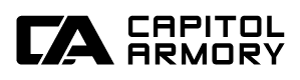How to Buy a Firearm Online
Purchasing a firearm online:
Whether you are a central Texas resident or live out of state, buying a firearm online through Capitol Armory is easy.
- Browse our online catalog or call us to determine which firearm you want to buy.
- Add the item to your cart and complete the registration process.
- Select a local FFL dealer or contact us to arrange a date/time to pick up your purchase.
After your order is complete, simple to read on-screen instructions are provided both in your browser and via the email address provided.
If you live close by our shop and want to pick up your firearm, contact us to arrange a day/time.
If you do not live close by, we will need to transfer your firearm to a dealer local to you. Simply select a FFL dealer local to you from the FFL Information section within your Capitol Armory Account. If your FFL dealer is not listed, follow the instructions or have your FFL dealer send their FFL information to us ([email protected] or fax: 512-605-3720). Be sure to have your dealer include your name or order number with their FFL information. A tracking number will be provided upon shipment.